Object Oriented Programming (OOP)
Introduction
CONCEPT: Object Oriented Programming (OOP) is a modern way to code. It is a paradigm shift from the traditional, functional programming. The C# language and the .NET framework are built specifically for OOP. For an explantion of OOP go here.
The fundamental concept to grasp is that a class represents a blueprint of a real-world thing. As it is a blueprint, you can use the class to create Objects based on the class. Each ‘Object` is unique, just like values for numbers and strings, but that is where much of the similarity ends.
What is a Class?
As previously mentioned, a class is a blueprint for a real-world thing. A class consists of the following:
- Name: each class must have a unique name to separate it from all other classes.
- Properties: a property is a separate identifier of a
class. Together, all the properties identify what theclassis made up of. - Accessors & Mutators:
- Accessor: this is a method that allows programming code to read the value of a single property
- Mutator: this is a method that allows programming code to write or change the value of a single property
- Class methods: class methods are the means to do something with the
class; they rely on the properties, with their associated Accessors and Mutators, to make theclassmore functional.
Class Diagram
A Class Diagram is a visual representation of the class; it outlines the blueprint to code the class. (You are not required to create a Class Diagram in this course, only to use it to code the class.) A Class Diagram has three areas:
- ClassName: the name of the class
- Properties: a list of all the properties including the private member fields and their associated Accessors & Mutators
- Methods: a list of all the methods including Constructor(s) and class methods
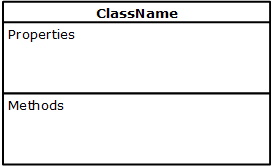
Die.cs
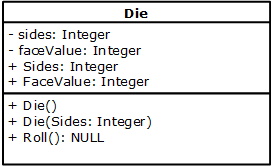
public class Die
{
private Random rnd = new Random(); // used to get a random roll of a Die
// private member fields
private int _sides;
private int _faceValue;
// public Accessors & Mutators
public int Sides
{
get { return _sides; } // public Accessor
set
{
if (value >= 4)
{
_sides = value;
}
else
{
throw new Exception("Invalid sides for a Die");
}
}
}// end of Sides
public int FaceValue
{
get { return _faceValue; }
set
{
if (value > 0 && value <= _sides) // could also write: if (value > 0 && value <= Sides)
{
_faceValue = value;
}
else
{
throw new Exception("Invalid face value for a Die");
}
}
}// end of FaceValue
// Constructor(s)
// Empty Constructor
public Die()
{
Sides = 6;
FaceValue = 1;
}
// Greedy Constructor
public Die(int sides)
{
Sides = sides;
FaceValue = 1;
}
// Class method(s)
public void Roll()
{
FaceValue = rnd.Next(1, Sides + 1);
}
public override string ToString()
{
//return "Sides = " + Sides + ", FaceValue = " + FaceValue;
return string.Format("Sides = {0}, FaceValue = {1}", Sides, FaceValue)
}
}
Program.cs
class Program
{
static void Main(string[] args)
{
Setup();
//Create and display a default instance of the class
Die sixSidedDie = new Die();
Console.WriteLine("Sides = {0}, FaceValue = {1}", sixSidedDie.Sides, sixSidedDie.FaceValue);
//Display the instance of the class using a class method
//Create and display a non-default instance of the class
Die someDie = new Die(20);
Console.WriteLine("Sides = {0}, FaceValue = {1}", someDie.Sides, someDie.FaceValue);
//Change the values(s) of the instances of the class
sixSidedDie.Roll();
someDie.Roll();
Console.WriteLine("\nCalling the properties directly");
Console.WriteLine("Sides = {0}, FaceValue = {1}", sixSidedDie.Sides, sixSidedDie.FaceValue);
Console.WriteLine("Sides = {0}, FaceValue = {1}", someDie.Sides, someDie.FaceValue);
Console.WriteLine("\nCalling the .ToString() method");
Console.WriteLine(sixSidedDie);
Console.WriteLine(someDie);
//Exceptions
Console.WriteLine("\nThe try-catch working");
try
{
//sixSidedDie.FaceValue = 7;
someDie.Sides = 1;
}
catch (Exception ex)
{
Console.ForegroundColor = ConsoleColor.Red;
Console.WriteLine(ex.Message);
Console.ForegroundColor = ConsoleColor.Black;
}
Console.ReadLine();
}//eom
#region Provided methods
static void Setup()
{
Console.Title = "Die Class Demo";
Console.ForegroundColor = ConsoleColor.Black;
Console.BackgroundColor = ConsoleColor.White;
Console.Clear();
}//end of Setup
#endregion
}//eoc
Coding Topics
TBD…
Practice Problems
Practice Object Problem 1
Practice Object Problem 2
Object Problems 1
Object Problems 2
Understanding Objects Worksheet