Outcome 0 - Introductory Material
Lab Setup Instructions
Follow the instructions on the lab-setup repository.
Coding
Open the Eng_Point2D.cs file. This file demonstrates the basic coding practice to use for all the class files for the PHYS1521 labs.
Properties
Each class will have public properties with { get; set; }.
Constructors
Each class will have an empty constructor, and one or more greedy constructors. The simplest greedy constructor will contain a parameter for each of the properties of the class. Other greedy constructors may be required.
Class Methods
Each class will contain one or more class methods. The class methods will perform mathematical operations using the properties of the class to either:
- Modify the instance of the class. i.e., change the values associated with one or more properties of the instance of the class.
- Return a calculated value based on one or more of the properties of the class.
- Return a calculated value based on the properties of the class instance and one or more external parameters.
Overload Operators
The overload operators perform mathematical operations, and Boolean comparisons, on one or more instances of the class. Using an overloaded operator makes the class more functional, and saves having to write other more complex classes.
Provided Class Code
For many of the classes needed for a PHYS1521 Lab, you will be given starting code. This will aid you in completing the labs.
Provided Test Code
For each lab, there will be a test class created. The starting test class provided is incomplete. You will need to either:
- Leave the test data alone (i.e., // Instructor Data - MUST NOT DELETE OR MODIFY)
- Change the provided test data (i.e., // Student Data - MUST CHANGE)
The test methods provided are mostly incomplete; they should all pass because they do not test anything. You will need to code the test to test the constructors, class methods, and overload operators of the class. Some of test cases provided are complete, or need no modifications; DO NOT change that code.
Eng_Point2D.cs
Examine the code in this class file. Does it have all the required components?
Properties
A point in 2D coordinate space is denoted by (x,y), therefore the two properties.
// Properties
public double X { get; set; }
public double Y { get; set; }
Constructors
Note this class has both the empty constructor and the greedy constructor.
// Empty Constructor
public Eng_Point2D()
{
X = 0;
Y = 0;
}//eom
// Greedy Constructor
public Eng_Point2D(double x, double y)
{
X = x;
Y = y;
}//eom
Class Methods
In this class, there two methods, one for calculating the length of a line segment between two Eng_Point2D objects, and a method to calculate the midpoint between two Eng_Point2D objects:
#region Class Methods
public double SegmentLength(Eng_Point2D a, Eng_Point2D b)
{
return Math.Sqrt(Math.Pow(b.x - a.x, 2) + Math.Pow(b.y - a.y, 2));
}//eom
public static Eng_Point2D MidPoint(Eng_Point2D a, Eng_Point2D b)
{
return new Eng_Point2D(0.5 * (a.x + b.x), 0.5 * (a.y + b.y));
}//eom
#endregion
Overload Operators
In the Overload Operatorsregion, there is the following code:
#region Complier Warning Fix
// the following two methods are to remove the CS0660 and CS0661 compiler warnings
public override bool Equals(object obj)
{
return true;
}//eom
public override int GetHashCode()
{
return 0;
}//eom
#endregion
This code is there to avoid complier warnings for equality (==) and inequality (!=).
This section also contains overload operators for equality and inequality. Note that both methods MUST be coded as a matching pair or you will get a compile error:
// the == and != must both be coded or you get a compile error
public static bool operator ==(Eng_Point2D a, Eng_Point2D b)
{
return a.X == b.X && a.Y == b.Y;
}//eom
public static bool operator !=(Eng_Point2D a, Eng_Point2D b)
{
return a.X != b.X || a.Y != b.Y;
}//eom
There is one additional overload operator, which overrides the multiplication operator (Note: there are two versions, each multiplies in a specific order):
// This is for (s * p)
public static Eng_Point2D operator *(double s, Eng_Point2D p)
{
return new Eng_Point2D(s * p.X, s * p.Y);
}//eom
// This is for (p * s)
public static Eng_Point2D operator *(Eng_Point2D p, double s)
{
return new Eng_Point2D(p.X * s, p.Y * s);
}//eom
Coding Practices
Comments
You will notice that there are comments after the } symbols. These are not strictly required, but using the comments will be valuable in working with large code files. The general comments that should be used are outlined in the table below.
| Comment | Meaning | Example |
|---|---|---|
| //eon | The end of the namespace | 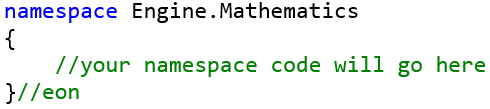 |
| //eoc | The end of the class | 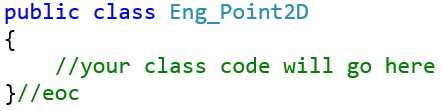 |
| //eom | The end of the method | 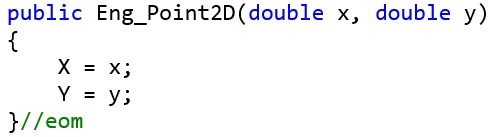 |
| //end if | Used when you have anif-then ,or an if-then-else |
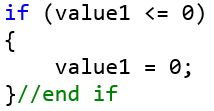 |
| //end for | Used when you have a for-next loop | 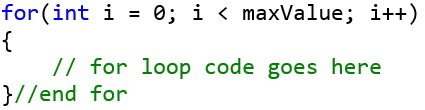 |
Static vs. Non-static Methods
In the Eng_Point2D class, the class methods were both static methods. Using a static method allows you to treat the method like a property of the class. For example, the method to calculate the segment length, and the associated test in the DemoTester:
public static double SegmentLength(Eng_Point2D a, Eng_Point2D b)
{
return Math.Sqrt(Math.Pow(b.X - a.X, 2) + Math.Pow(b.Y - a.Y, 2));
}//eom
public void TestSegmentLengthPoint2D(double aX, double aY, double bX, double bY, double expected)
{
// Create Objects for the test
Eng_Point2D a = new Eng_Point2D(aX, aY);
Eng_Point2D b = new Eng_Point2D(bX, bY);
// Performing the test
var actual = Eng_Point2D.SegmentLength(a, b);
Assert.AreEqual(expected, actual);
}//eom
Question: Do you see the correlation between callint the SegmentLength method and the method signature for SegmentLength?
If we make the SegmentLength method non-static the code for the method would be:
public double SegmentLength(Eng_Point2D a, Eng_Point2D b)
{
return Math.Sqrt(Math.Pow(b.X - a.X, 2) + Math.Pow(b.Y - a.Y, 2));
}//eom
The problem now is there is a compile error in the DemoTester:
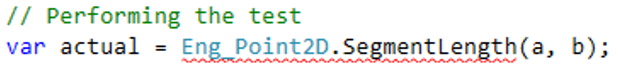
To fix this, the TestSegmentLengthPoint2D code would need to be:
public void TestSegmentLengthPoint2D(double aX, double aY, double bX, double bY, double expected)
{
// Create Objects for the test
Eng_Point2D a = new Eng_Point2D(aX, aY);
Eng_Point2D b = new Eng_Point2D(bX, bY);
// Performing the test
var actual = a.SegmentLength(a, b);
Assert.AreEqual(expected, actual);
}//eom
Question: Do you see the coding difference?
The compile error is gone, and the test still passes:
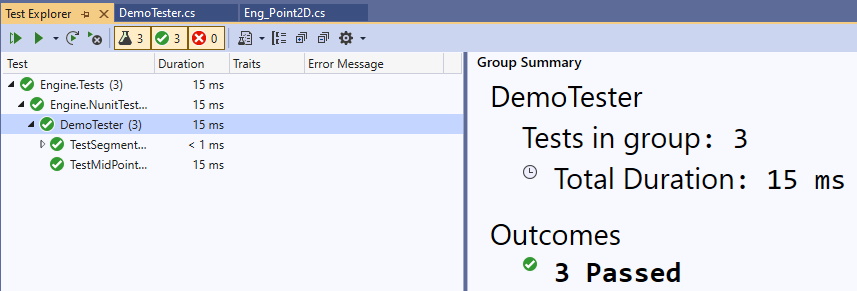
There could be one further refinement to both the SegmentLength method and TestSegmentLengthPoint2D.
public double SegmentLength(Eng_Point2D b)
{
return Math.Sqrt(Math.Pow(b.X - X, 2) + Math.Pow(b.Y - Y, 2));
}//eom
public void TestSegmentLengthPoint2D(double aX, double aY, double bX, double bY, double expected)
{
// Create Objects for the test
Eng_Point2D a = new Eng_Point2D(aX, aY);
Eng_Point2D b = new Eng_Point2D(bX, bY);
// Performing the test
var actual = a.SegmentLength(b);
Assert.AreEqual(expected, actual);
}//eom
With this change the TestSegmentLengthPoint2D still passes the testing:
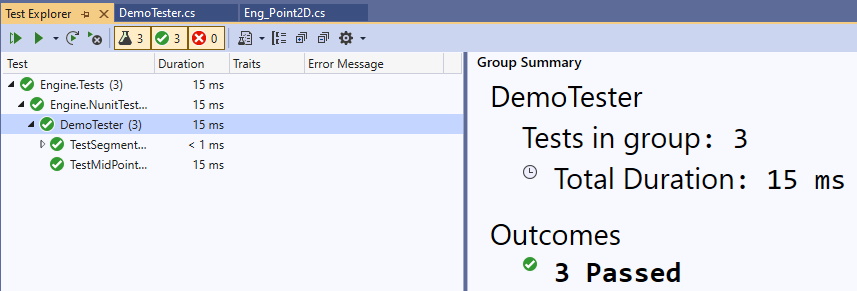
Which version is better? If you are modifying a class, and not using an overload operator, then you cannot make your method static; all overload operator methods must be static methods.
Coding Conventions & Standards
When coding your labs, you MUST adhere to the following conventions and standards:
- All properties begin with an uppercase letter and must be PascalCased if the property name is a concatenation of two or more words. You should use single letter property and parameter names whenever possible to simplify your code.
- All properties will need a
{ get; set; } - Constructors MUST set all the public properties of a class to valid values; instructor coded constructors are the only exceptions.
- Empty constructors MUST explicitly set property values, even if the value is 0.
- Constructors NEVER return a value; instructor coded constructors are the only exceptions.
- Class methods DO NOT (normally) take in external parameters. When they do, you DO NOT need to pass in paramters for the given instance of the class (Note: The method signatures are provided for you.)
- DO NOT modify method code signature given for lab questions; just code the body of the method.