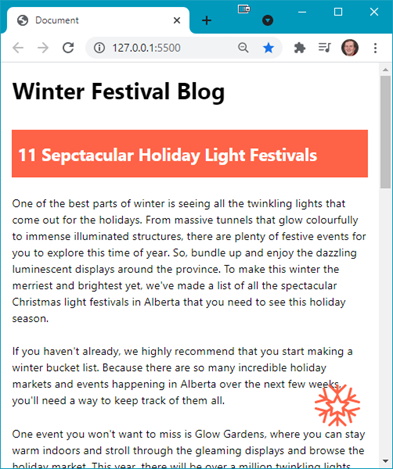Sticky & Fixed Positions
The following file is required for this lesson:
Demo Instructions
You can follow along with your instructor to complete this build and/or you can use this document as a guide in completing the demo build.
Steps
- Download the demo-sticky-fixed-position.zip file and extract its contents to a folder named demo-sticky-fixed-position.
- The output of this lesson should look like:
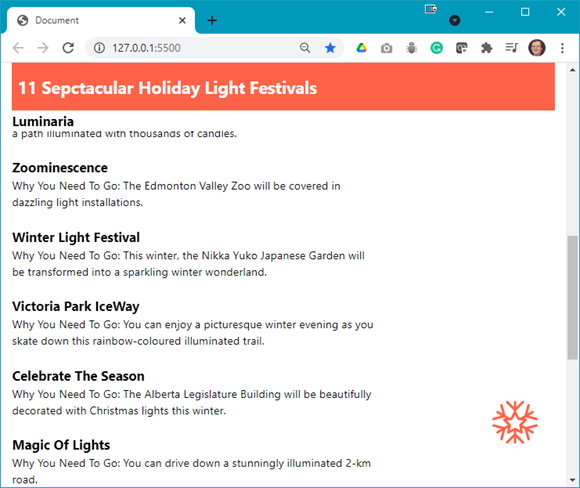
Note: The header and the snowflake icon are fixed on the web page. - The starting output when you run index.html in the browser looks like:
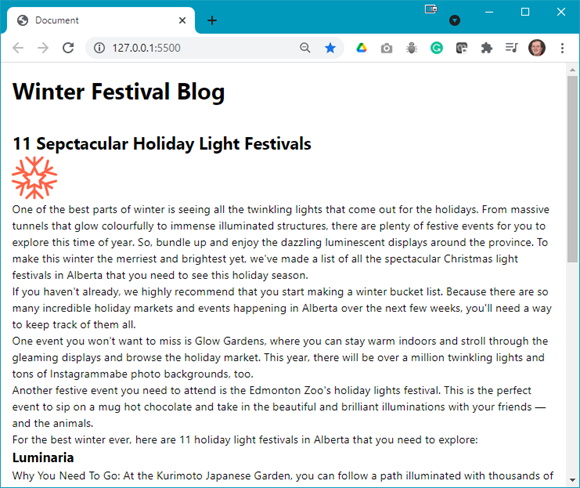
Question: What needs to be done? - Open your styles.css file and add the following style rules:
- Style the head <h2> for colour and make it sticky:

The output should now look like:

- Style the head <h3> and <p> elements:

The output should now look like:

- Try to make the <h> sticky:

Note: There should be no change in the output. - Finally, fix the position of the snowflake:

- Style the head <h2> for colour and make it sticky:
- You should now see the snowflake fixed near the bottom of the web page and fixed at a set distance on the right. When you resize the browser, you should be able to see: