Introduction to Git & GitHub
The following file is required for this lesson:
Demo Instructions
You can follow along with your instructor to complete this build and/or you can use this document as a guide in completing the demo build. You will need a GitHub account for this lesson.
Note: Students might have to set up their name and email configuration to make a commit.
git config --global user.name "John Doe"
git config --global user.email "johndoe@example.com"
Steps
- Download the hello-git.zip file from Moodle and extract its contents to a folder named hello-git.
- Open index.html in your browser to see something like:
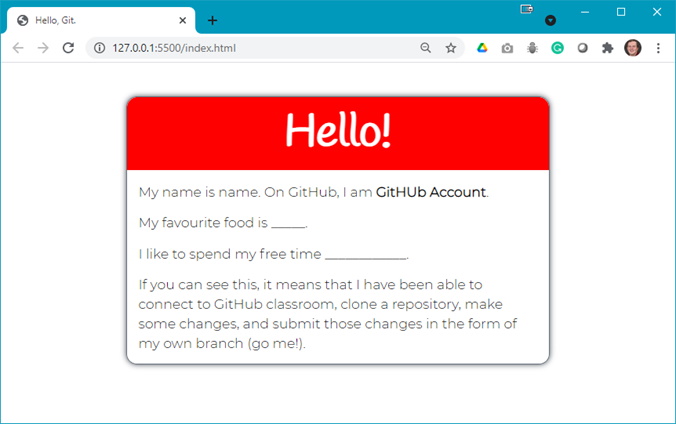
- In your code editor, open the README.md file to see the instructions for this demo:
- Command prompt in Windows (Mac terminal will be similar):
- Command prompt in Windows (Mac terminal will be similar):
Microsoft Windows [Version 10.0.19042.985]
(c) Microsoft Corporation. All rights reserved.
C:\Users\yourusername>cd C:\Work\_DMIT1530\1212_A02\hello-git
C:\Work\_DMIT1530\1212_A02\hello-git>git init
Initialized empty Git repository in C:/Work/_DMIT1530/1212_A02/hello-git/.git/
C:\Work\_DMIT1530\1212_A02\hello-git>git add -A
warning: LF will be replaced by CRLF in README.md.
The file will have its original line endings in your working directory
warning: LF will be replaced by CRLF in css/modern-reset.css.
The file will have its original line endings in your working directory
warning: LF will be replaced by CRLF in css/styles.css.
The file will have its original line endings in your working directory
warning: LF will be replaced by CRLF in index.html.
The file will have its original line endings in your working directory
C:\Work\_DMIT1530\1212_A02\hello-git>git status
On branch main
No commits yet
Changes to be committed:
(use "git rm --cached <file>..." to unstage)
new file: README.md
new file: css/modern-reset.css
new file: css/styles.css
new file: index.html
C:\Work\_DMIT1530\1212_A02\hello-git>git commit -m "My first commit"
[main (root-commit) 0835829] My first commit
4 files changed, 220 insertions(+)
create mode 100644 README.md
create mode 100644 css/modern-reset.css
create mode 100644 css/styles.css
create mode 100644 index.html
C:\Work\_DMIT1530\1212_A02\hello-git>git branch -m main
C:\Work\_DMIT1530\1212_A02\hello-git>git remote add origin https://github.com/yourGitAccount/hello-git.git
C:\Work\_DMIT1530\1212_A02\hello-git>git push -u origin main
Enumerating objects: 7, done.
Counting objects: 100% (7/7), done.
Delta compression using up to 8 threads
Compressing objects: 100% (7/7), done.
Writing objects: 100% (7/7), 3.16 KiB | 3.16 MiB/s, done.
Total 7 (delta 0), reused 0 (delta 0), pack-reused 0
To https://github.com/yourGitAccount/hello-git.git
* [new branch] main -> main
Branch 'main' set up to track remote branch 'main' from 'origin'.
C:\Work\_DMIT1530\1212_A02\hello-git>
- Result on GitHub:
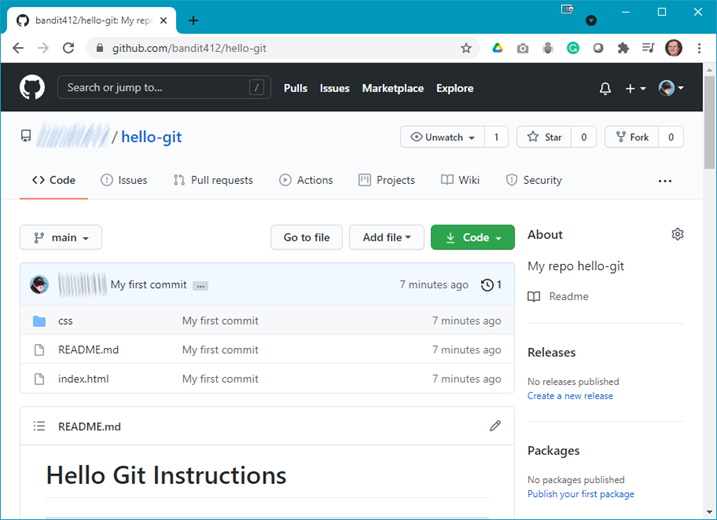
- Resulting web page:
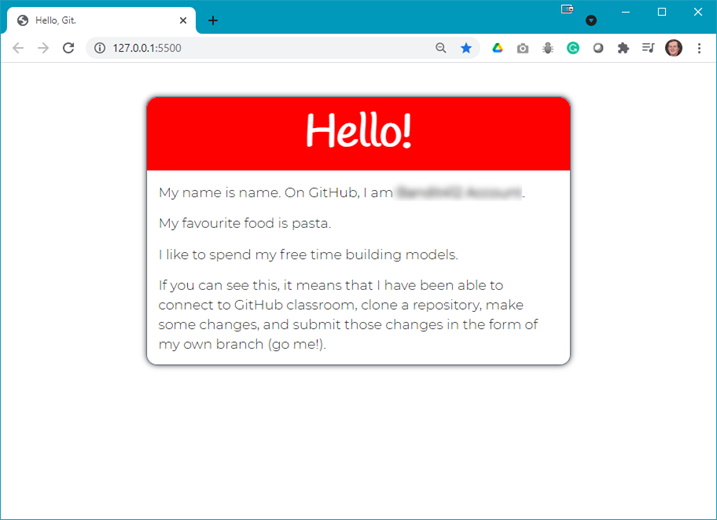
Netlify
Students can easily push to a server from GitHub using Netlify (free signup). This is optional, but encouraged if you want to see your web site live.
Summary
You will be using GitHub for submitting assignments in this course. The assignments will be set up using GitHub Classroom; the assignment details for each submission will be give in the assignment specifications.