Data Manipulation Language (DML)
Topics on this page:
INSERT
The INSERT statement adds 1+ rows to a table. It can include hard-coded values, or can use subqueries to retrieve data from other tables.
INSERT [INTO] TableName
[(column list)]
{VALUES
({DEFAULT | NULL | expression}, . . . )
|
SELECT ... }
If the statement supplies data that does not comply with constraints, or the data is incompatible with the data type of the column, the statement fails.
Example:
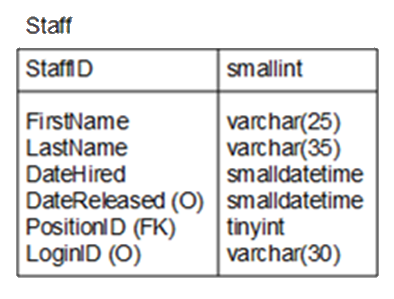
Given the staff table as defined here, we would add a new staff record like this:
INSERT INTO Staff (FirstName, LastName, DateHired, DateReleased, PositionID, LoginID)
VALUES ('Jason', 'Teachalot', 'Jan 1 2013', NULL, 4, NULL)
Instead of hardcoding the PositionID, we could do this:
INSERT INTO Staff (FirstName, LastName, DateHired, DateReleased, PositionID, LoginID)
VALUES ('Jason', 'Teachalot', 'Jan 1 2013', NULL,
(SELECT PositionID FROM Staff WHERE FirstName = 'Robert' and LastName = 'Smith'), NULL)
Examples using DEFAULT values:
INSERT INTO Staff (FirstName, LastName, DateHired, DateReleased, PositionID, LoginID)
VALUES ('Jason', 'Teachalot', DEFAULT, NULL, 4, NULL)
or
INSERT INTO Staff (FirstName, LastName, DateReleased, PositionID, LoginID)VALUES ('Jason', 'Teachalot', NULL, 4, NULL)
INSERT using SELECT
Rather than hard-cording a specific number of values, we can INSERT from a SELECT statement!
INSERT INTO Student (FirstName, LastName)
SELECT FirstName, LastName FROM Employee
UPDATE
The UPDATE statement updates existing data in the table. It can update one or more columns. Data can be updated by providing new values for columns or using subqueries to provide the data.
UPDATE TableName
SET Column1 = expression[, Column2 = expression … ]
[WHERE … ]
Examples:
Update the Course table and set MaxStudents to 3 for CourseID DMIT101:
UPDATE Course
SET MaxStudents = 3
WHERE CourseID = 'DMIT101'
Update the Course table and increase the Cost of DMIT108 by 10%:
UPDATE Course
SET Cost = Cost * 1.1
WHERE CourseID = 'DMIT108'
Update the Course table and set the Cost of DMIT170 to be the same as DMIT254:
UPDATE Course
SET Cost = (SELECT Cost FROM Course WHERE CourseID = 'DMIT254')
WHERE CourseID = 'DMIT170'
Update CourseHours, MaxStudents, and Cost columns for CourseID DMIT 101:
UPDATE Course
SET
CourseHours = 4,
MaxStudents = 5,
Cost = 300
WHERE CourseID = 'DMIT101'
DELETE
The DELETE statement removes rows from a table.
DELETE [FROM] TableName
[WHERE … ]
Examples:
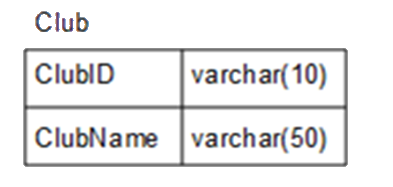
Delete all records in the Club table:
DELETE FROM Club
or
DELETE Club
Delete the record where the ClubID is ACM:
DELETE FROM Club
WHERE ClubID = 'ACM'
Delete all Payment records that are less than the average payment amount:
DELETE FROM Payment
WHERE Amount < (SELECT AVG(Amount) FROM Payment)