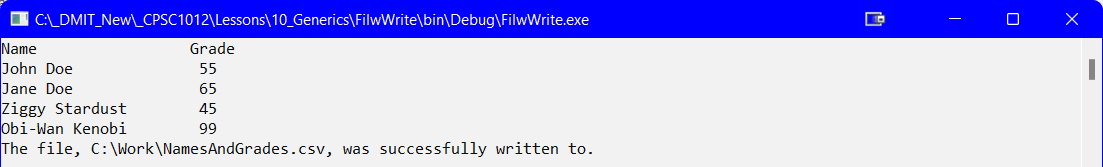List<T> - Wrtiting to File
Introduction
Like the file read with a List<T>, and the write to file with parallel arrays, this lesson will focus on reading data from a List<T> and store the data into a *.csv file. Additionally, this builds on the fundamentals of objects and File I/O.
You will still need the StudentData.cs class file for this demo:
public class StudentData
{
private string _name;
private int _grade;
public string Name
{
get { return _name; }
set { _name = value; }
}//end of Name
public int Grade
{
get { return _grade; }
set { _grade = value; }
}//end of Grade
public StudentData()
{
Name = "";
Grade = 0;
}
public StudentData(string name, int grade)
{
Name = name;
Grade = grade;
}
public override string ToString()
{
return string.Format("{0,-20} {1,3}", Name, Grade);
}//end of ToString
}//eoc
List List<StudentData>
There are many techniques covered in this course to prompt the user for data and store that data in the program. For simplicity sake, the list will be loaded manually:
List<StudentData> studentData = new List<StudentData>
{
new StudentData("John Doe", 55),
new StudentData("Jane Doe", 65),
new StudentData("Ziggy Stardust", 45),
new StudentData("Obi-Wan Kenobi", 99)
};
To verify the data is in the list you could add:
static void DisplayList(List<StudentData> studentData)
{
Console.WriteLine("{0,-20} {1,3}", "Name", "Grade");
foreach(StudentData student in studentData)
{
Console.WriteLine(student); // calls the ToString() method
}
}//end of DisplayData
Write to File
static void FileWrite(string file, List<StudentData> studentData)
{
StreamWriter writer = null;
try
{
writer = File.CreateText(file);
foreach(StudentData student in studentData)
{
writer.WriteLine(String.Format("{0},{1}", student.Name, student.Grade));
}
Console.WriteLine($"The file, {file}, was successfully written to.");
}
catch (Exception ex)
{
Console.WriteLine(ex.Message);
}
finally
{
writer.Close();
}
}//end of FileWrite
To call this method from the Main() method use:
FileWrite(PathAndFile, studentData);