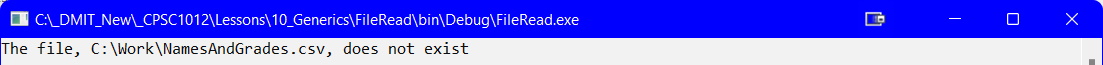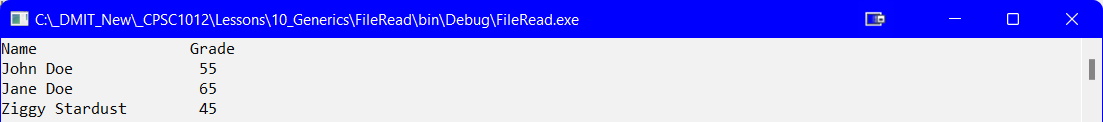List<T> - Reading From File
Introduction
To tap into the power of the List<T>, you can store objects in the list. For this lesson, you will use the following class:
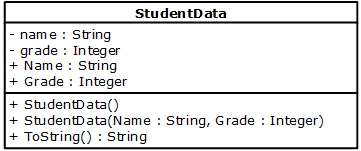
This class has the following code (note that there is no validation for the set methods - you can add these later):
public class StudentData
{
private string _name;
private int _grade;
public string Name
{
get { return _name; }
set { _name = value; }
}//end of Name
public int Grade
{
get { return _grade; }
set { _grade = value; }
}//end of Grade
public StudentData()
{
Name = "";
Grade = 0;
}
public StudentData(string name, int grade)
{
Name = name;
Grade = grade;
}
public override string ToString()
{
return string.Format("{0,-20} {1,3}", Name, Grade);
}//end of ToString
}//eoc
Variables
most of the variables used in the previous File I/O read are used in this example. One to make sure you have is:
List<StudentData> studentData = new List<StudentData>();
Reading
As with previous File I/O, you will need using System.IO;, the PathAndFile, and check if the file exists.
As you read a line in the file you will need to:
- Create a
StudentDataobject - Add the object created aboce to a
List<StudentData>
The code for the reading looks like:
static void Main(string[] args)
{
List<StudentData> studentData = new List<StudentData>();
const string PathAndFile = @"C:\Work\NamesAndGrades.csv";
if (File.Exists(PathAndFile))
{
ReadFile(PathAndFile, studentData);
DisplayList(studentData);
}
else
{
Console.WriteLine($"The file, {PathAndFile}, does not exist");
}
Console.ReadLine();
}//eom
static void ReadFile(string file, List<StudentData> studentData)
{
string input;
string name;
int grade;
StreamReader reader = null;
try
{
reader = File.OpenText(file);
while ((input = reader.ReadLine()) != null)
{
string[] parts = input.Split(',');
name = parts[0];
grade = int.Parse(parts[1]);
//1. Create a StudentData object
StudentData student = new StudentData(name, grade);
//2. Add the object to the List<StudentData>
studentData.Add(student);
}
}
catch (Exception ex)
{
Console.WriteLine(ex.Message);
}
finally
{
reader.Close();
}
}//end of ReadFile
Display List
Once you read the file data, and store it in the List<T>, yoy will need to display the contents of the list as follows:
In your code file you need something like the code below as the DisplayList() method is called after the ReadFile() method:
static void DisplayList(List<StudentData> studentData)
{
Console.WriteLine("{0,-20} {1,3}", "Name", "Grade");
foreach(StudentData student in studentData)
{
Console.WriteLine(student); // calls the ToString() method
}
}//end of DisplayList