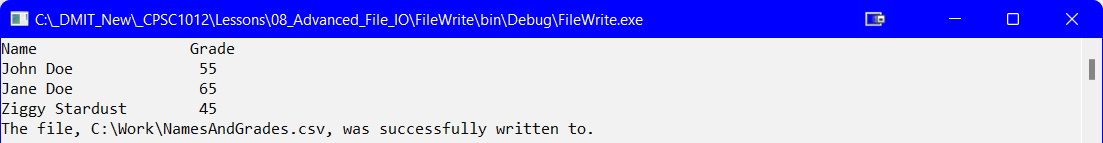File I/O - Writing
Writing to File
Much of the same concepts of reading a file apply to wrting to a file. To write to a file you will use the StreamWriter class. To write data to a file you can do either of:
- Have the user input data to write to the file
- Have data store in an array or in parallel arrays
- Have data stored in a
List<T>
For this lesson, you will be using two parallel arrays, string[] names and int[grades]. Additionally, as you can read or write to a *.txt or *.csv file, this lesson will use the *.csv file.
Variables
The following variables will be needed:
const int Size = 3;
const string PathAndFile = @"C:\Work\NamesAndGrades.csv";
string[] names = {"John Doe", "Jane Doe", "Ziggy Stardust"};
int[] grades = {55, 65, 45};
Dispaly the Array Data (Optional)
Before writing to a file, you could check the data you are writing as follows:
In the Main() method you could have:
DisplayArrays(names, grades, Size);
In your code file you could have the following method:
static void DisplayArrays(string[] names, int[] grades, int size)
{
Console.WriteLine("{0,-20} {1,3}", "Name", "Grade");
for(int index = 0; index < size; index++)
{
Console.WriteLine("{0,-20} {1,3}", names[index], grades[index]);
}
}//end of DisplayArrays
Writing & Exception Handling
You can add the code to write to a file inside your Main() method but a better approach is to have this done in a separate method. In your Main() method you would have something like:
FileWrite(PathAndFile, names, grades, Size);
In your code file you would then have the following method:
static void FileWrite(string file, string[] names, int[] grades, int size)
{
StreamWriter writer = null;
try
{
writer = File.CreateText(file);
for(int index = 0; index < size; index++)
{
writer.WriteLine(string.Format("{0},{1}", names[index], grades[index]));
}
}
catch (Exception ex)
{
Console.WriteLine(ex.Message);
}
finally
{
writer.Close();
}
}//end of FileWrite