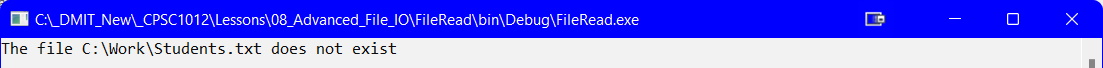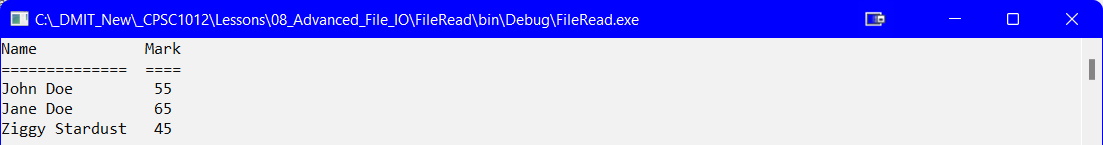File I/O - Reading
Reading a File
There are two basic types of files that you will learn how to read and display their data: *.txt and *.csv. Although the files types are different, the composition of the file is the same, i.e., they both use comma separated data. A sample is shown below:
John Doe,55
Jane Doe,65
Ziggy Stardust,45
System.IO
You will need to add the following code line above the namespace code line (preferrably above the comment block):
//add the following namespace for reading/writing from/to a file
using System.IO;
Filename & Path
In your Main() method you will normally need to tell your program the name and location of the file you wish to read. This can be accomplished several ways, the easiest is to decalre a constant:
const string PathAndFile = @"C:\Work\Students.txt"; //preferred version
OR
const string PathAndFile = "C:\\Work\\Students.txt"; // alternate version
Variables
You will need variables to hold the data from the file and to aid in reading the file:
string input; //used to hold the text from one line of the file
string name;
int grade;
Check if the File Exists
Before you can attempt to read the file you need to see if it exists in the declared constant PathAndFile; if the file does not exist, you cannot read it. This accomplisged with a simple decision structure:
//1. Test if the file exists
if (File.Exists(PathAndFile))
{
}
else
{
}
Reading & Exception Handling
You will need to use the StreamReader class to read the file. As there may be unexpected errors when reading the file, you will need to use a try-catch-finally coding structure. Modify your code to now have the following:
static void Main(string[] args)
{
const string PathAndFile = @"C:\Work\Students.txt"; //preferred version
//1. Test if the file exists
if (File.Exists(PathAndFile))
{
ReadFile(PathAndFile);
}
else
{
//11. Information message if the file does not exist
Console.WriteLine($"The file {PathAndFile} does not exist");
}
Console.ReadLine();
}//eom
static void ReadFile (string file)
{
string input; //used to hold the text from one line of the file
string name;
int grade;
//2. Setup the StreamReader
StreamReader reader = null;
//3. Use a try-catch to read and display the file contents
try
{
//4. Open the file for reading
reader = File.OpenText(file);
//5. Display column headers
Console.WriteLine("Name Mark");
Console.WriteLine("============== ====");
//6. Use a while loop to loop through the file
while ((input = reader.ReadLine()) != null) //read until the end of the file
{
//7. Split the line of the file on the delimeter, i.e., the comma
string[] parts = input.Split(',');
//8. Read and display the data from the line of the file
name = parts[0];
grade = int.Parse(parts[1]);
Console.WriteLine("{0,-15} {1,3}", name, grade);
}
}
catch (Exception ex)
{
//9. Display and Exceptions
Console.WriteLine(ex.Message);
}
finally
{
//10. Close the StreamReader
reader.Close();
}
}//end of ReadFile