Looping Structures - For Loop
Introduction
For problems that can use loops over a definite number of iterations, the preferred structure is called a for loop.
CONCEPT: The for loop is ideal for performing a known number of iterations. A for loop has a concise syntax for writing loops. The syntax of a for loop is as follows:
for(initial-action; loop-continuation-condition; action-after-each-iteration)
{
// loop body
}
Squares.cs
int number; // Loop control variable
Console.WriteLine($"{"Number",-10} {"Number Squared",15}");
Console.WriteLine($"-------------------------");
for (number = 1; number <= 10; number++)
{
Console.WriteLine($"{number,-10} {number * number,15}");
}
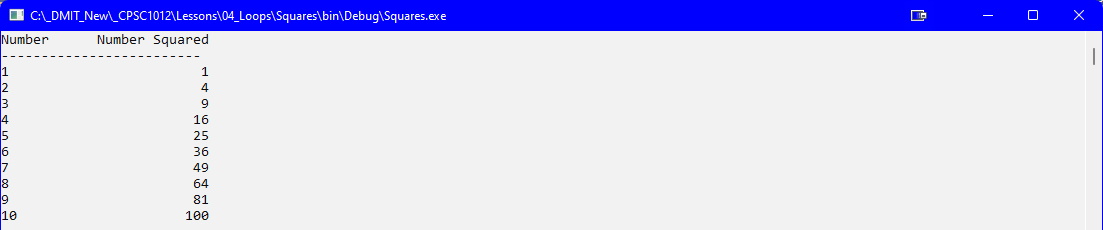
UserSquares.cs
int number; // Loop control variable
int maxValue; // Maximum value to display
Console.WriteLine("I will display a table of numbers and their squares.");
Console.Write("How high should I go? ");
maxValue= int.Parse(Console.ReadLine());
Console.WriteLine($"{"Number",-10} {"Number Squared",15}");
Console.WriteLine($"-------------------------");
for (number = 1; number <= maxValue; number++)
{
Console.WriteLine($"{number,-10} {number * number,15}");
}

For-Loop Code Explained
In this loop, you initialize a local-scope variable, start, to start at 1. Next, this variable is tested against mySquare to see if is in range (start <= mySquare), if it is, then the code enters the loop, if not, the loop exits. If the code is in the loop, the code below //loop code goes here will execute. Once all the code executes, then the increment, start++ executes. After the increment/change, the variable start is once again tested against mySquare. This process is repeated un the test fails, the variable start, is out of range and the loop exits.
Sum Of Squares Flowchart & Logic
A sample flowchart for the problem above is:
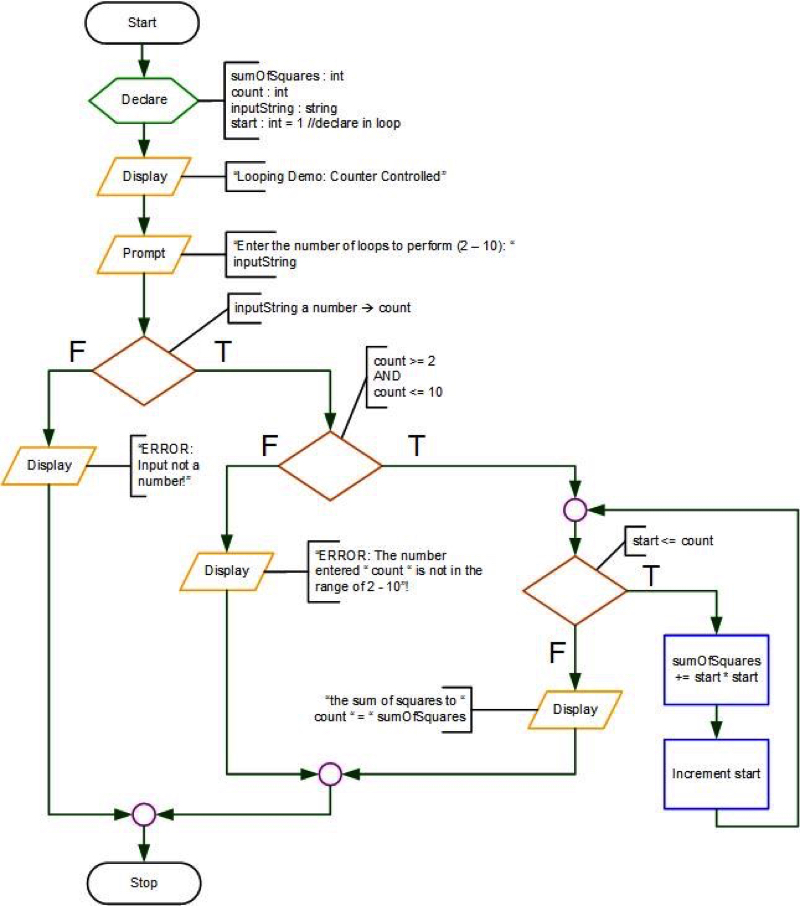
Follow the steps below to solve/code this problem:
- Create a new Visual Studio solution called SumOfSquares.
- Add the code comment block (replace authorname with your name, and modifieddate with the date you write this code):
- Add the comment structure inside the
static void Main(string[] args)method: - Modify the
//declare variable(s)code to look like: - Next, modify the
//inputblock of code to look like: - Next, modify the
//processblock to look like: - Next, modify the
//outputblock to look like: - Finally, as you will be running your code in Debug mode, modify the
//program endsblock to look like:
Testing
The sample outputs below are from sample runs of the completed solution:
Invalid Input:
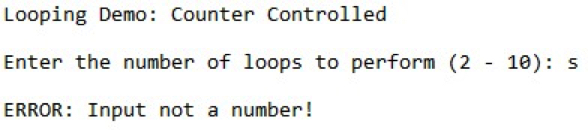
Invalid Range:
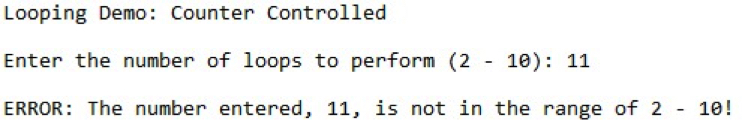
Correct Output:
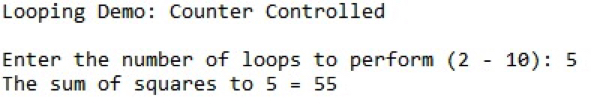
Variable Scope
When you initialize a variable, like int start = 1 in the previous example, the variable start is not available to any code outside the for-loop. You could rewrite the for-loop code to be:
int start = 1;
for(;start <= mySquare; start++)
{
//loop code goes here
}
In this code sample, the variable start is initialized before the for-loop and thus is available to the code after the for-loop. Also notice the change in the for-loop syntax.