17 - Layout with Content
The following file is required for this lesson:
Demo Instructions
You can follow along with your instructor to complete this build and/or you can use this document as a guide in completing the demo build.
Steps
- Download the layout-with-content.zip file and extract its contents to a folder called layout-with-content.
- The result of this demo should look like:
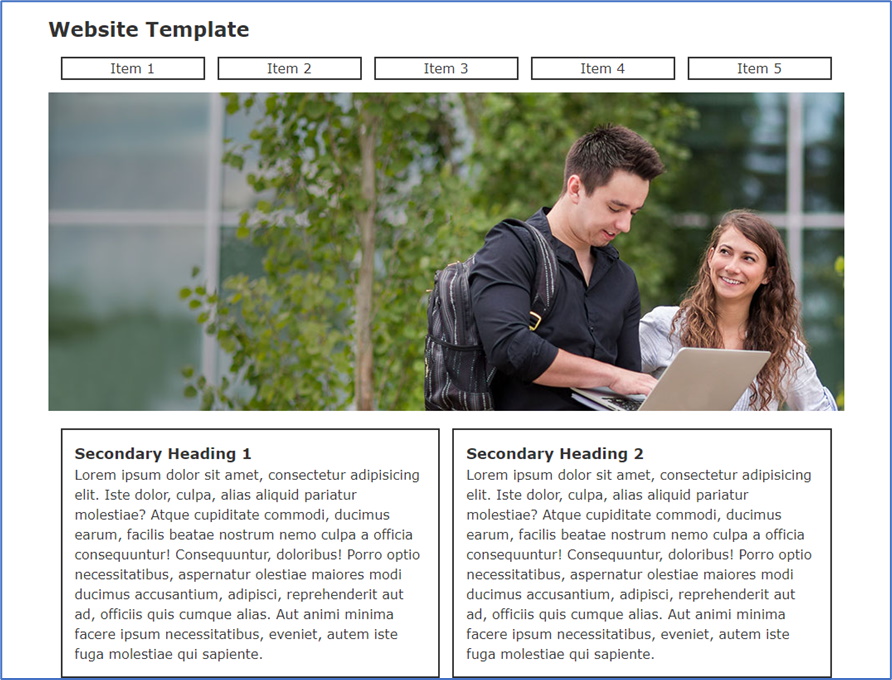
- Calculate the width of each
<li>in the<ul class="menu">using the following steps:- Subtract the final right margin: 960 - 15 = 945
- Subtract the left margin from each
<li>: 945 – 75 = 870 - Subtract the left and right border of each
<li>: 870 – 20 = 850 - Divide that result by 5: 850 / 5 = 170
- Calculate the width of the each
<section>:- Subtract the final right margin: 960 – 15 = 945
- Subtract the left margin for each
<div>: 945 – 30 = 915 - Subtract the left and right borders: 915 – 8 = 907
- Subtract the left and right padding: 907 – 60 = 847
- Divide the result by 2: 847 / 2 = 423.5
- In the css folder add the following code to the styles.css file:
- Style the typography:
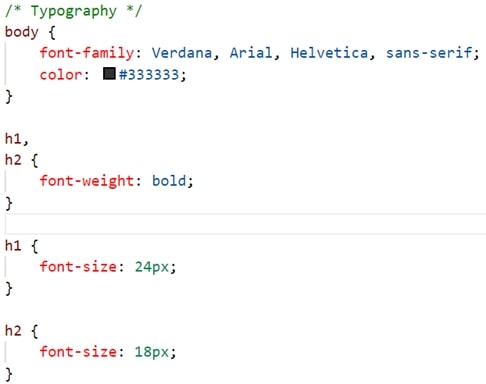
- Style the
.site-headerclass:
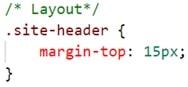
- Style the
.site-header navclass:
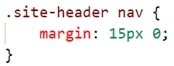
- Style the
.menu:
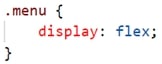
- Style the
<li>in the<nav>:
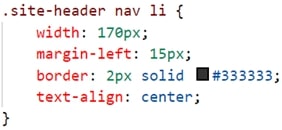
- Style the
<main>element:
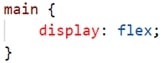
- Style the
<section>elements in the<main>:
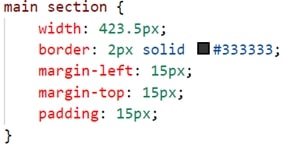
- Style the typography:
- Open the index.html file in your browser. If the result is different, make any necessary corrections, and refresh your browser.
- In your browser, open the developer tools and examine the widths of each of the
class="menu":
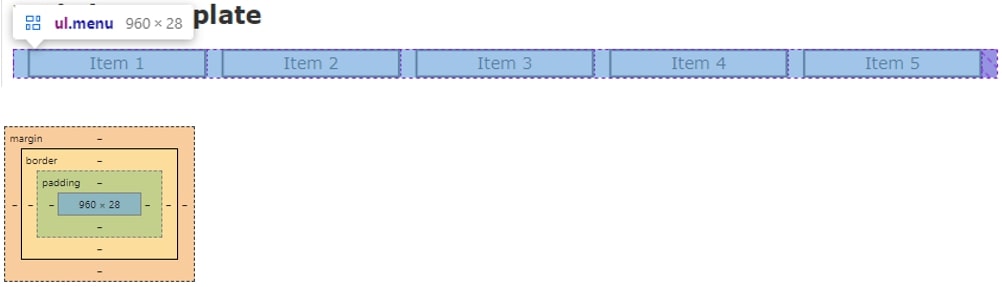
- Now examine a single
<li>element:
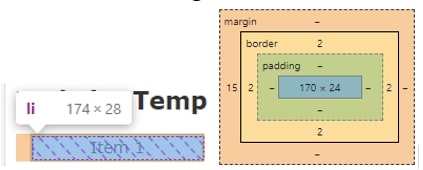
- Now examine a
<section>element:
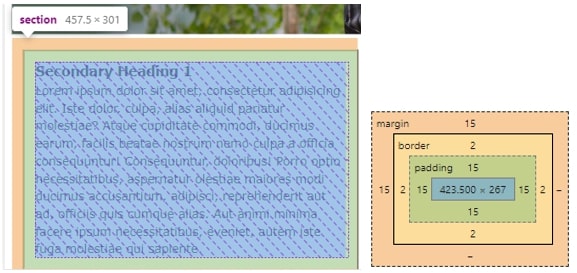
- Now the
<main>:
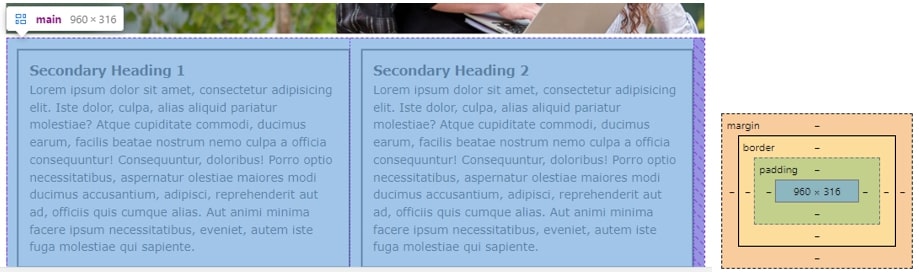
Exercise Instructions
There are no exercises related to this demo.