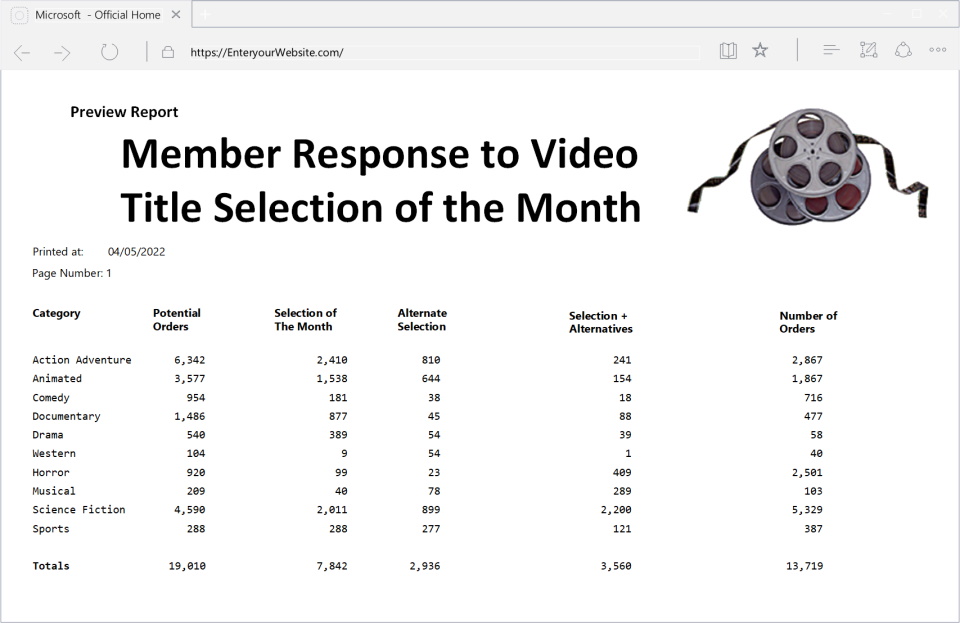Report Design
Principles & Guidelines for Output Design
- Types of computer outputs
- Output Design
- Prototype
- There are two basic types of computer outputs:
- External
- Internal
External Outputs
- External outputs leave the system to trigger actions on the part of their recipients or confirm actions to their recipients.
- Most external outputs are created as preprinted forms that are designed and duplicated by forms manufacturers for use on computer printers.
- Some external outputs are designed as turnaround documents.
- Turnaround outputs are those which are typically implemented as a form eventually reenters the system as an input.
Typical External Output
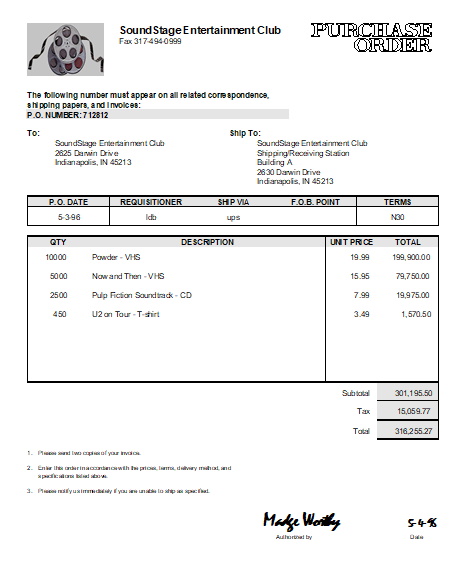
Typical External Turnaround Output
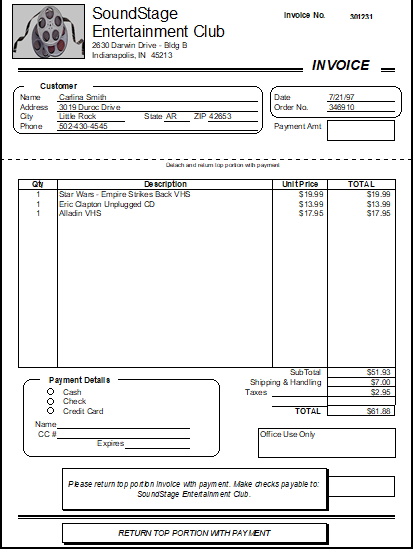
Internal Outputs
- Internal outputs stay inside the system to support the system’s users and managers.
- Internal outputs fulfill management reporting and decision support requirements.
- Management information systems typically produce three types of reports:
- Detailed
- Summary
- Exception
- Present information with little or no filtering or restrictions.
- Some detailed reports are historical in nature.
- Detailed reports confirm and document the successful processing of transactions and serve as an audit trail for subsequent management inquiry.
- These reports assist management planning and controlling by generating schedules and analysis.
- Other detailed reports are regulatory, that is, required by government.
Sample Detailed Report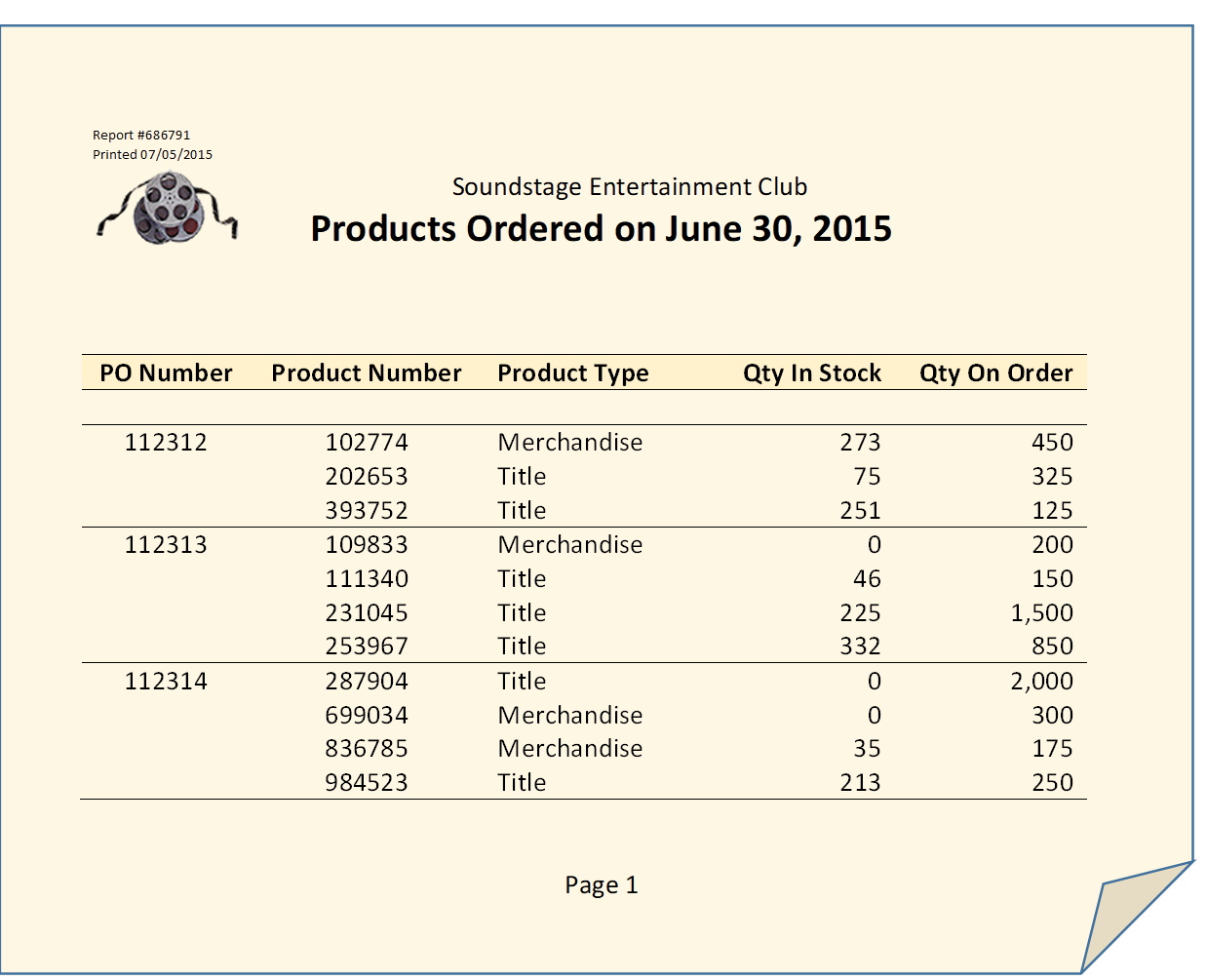
Internal outputs - Summary
- Categorize information for managers who do not want to wade through details.
- The data for summary reports is typically categorized and summarized to indicate trends and potential problems.
- The use of graphics (charts and graphs) on summary reports is also rapidly gaining acceptance because it more clearly summarizes trends briefly.
Sample Summary Report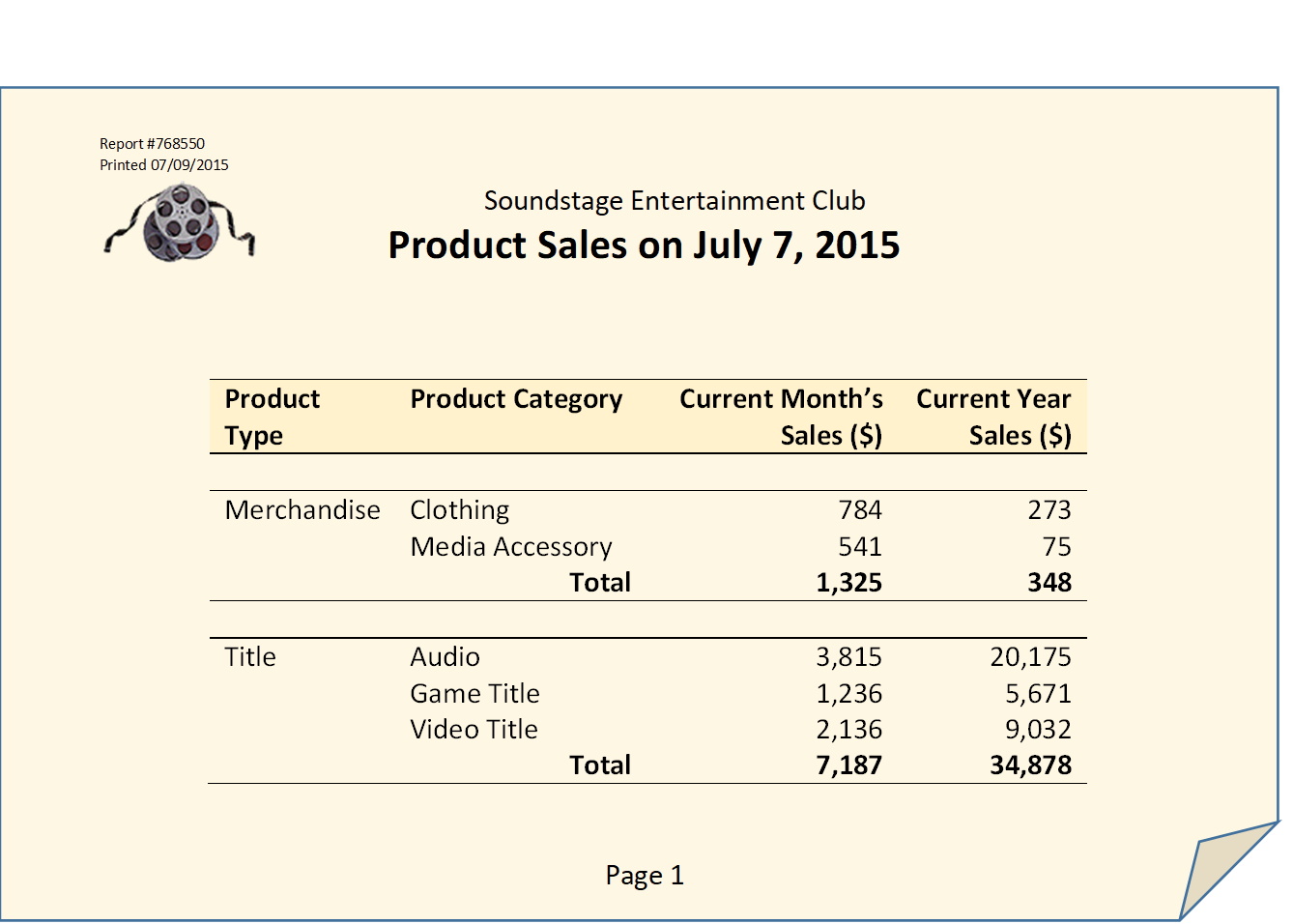
Internal outputs - Exception
- Filter data before it is presented to the manager as information.
- Exception reports only report exceptions to some condition or standard.
Sample Exception Report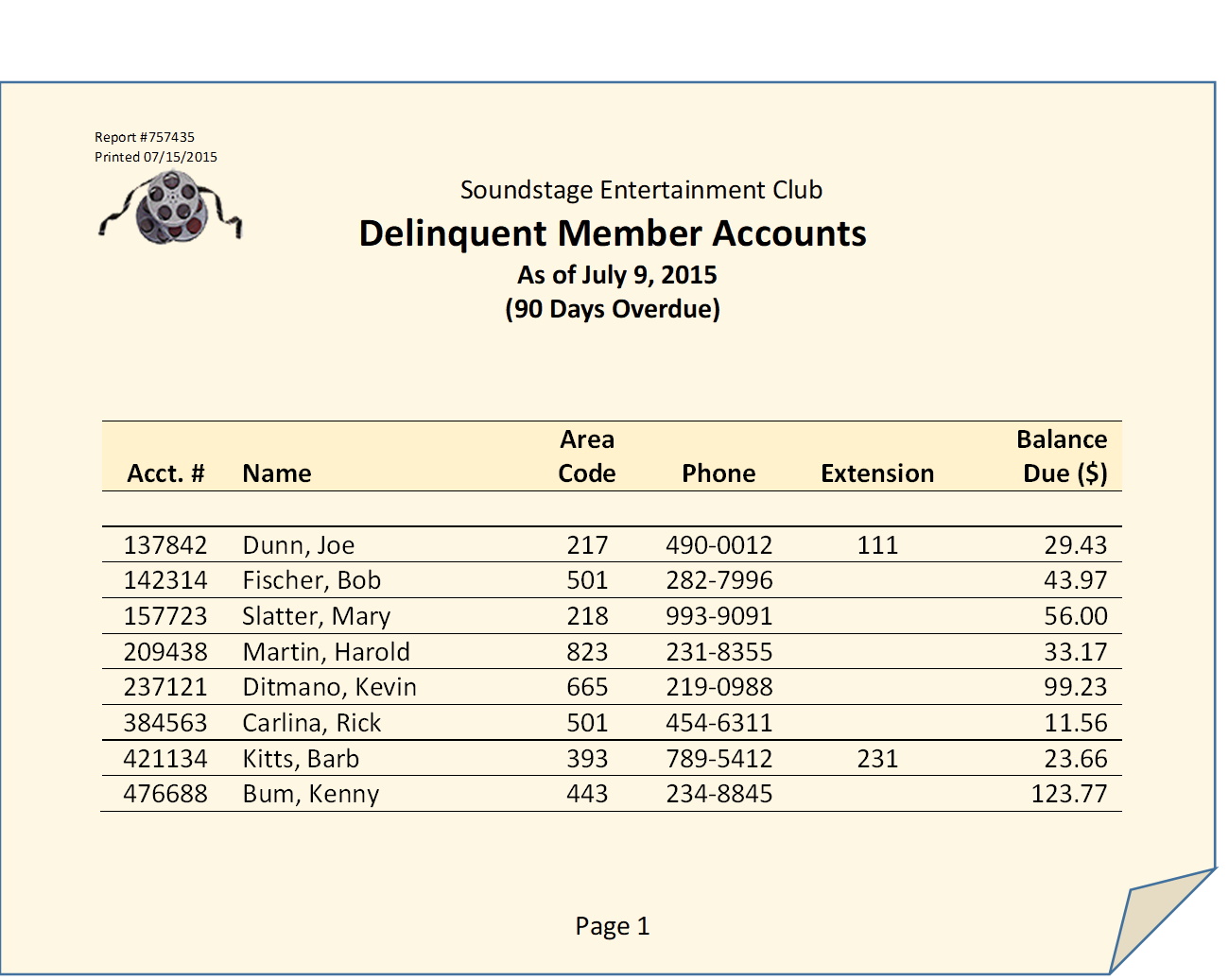
Output Design
The following general principles are important for output design:
- Computer outputs should be simple to read and interpret. These guidelines may enhance readability:
- Every report or output screen should have a title.
- Reports and screens should include section headings to segment large amounts of information.
- Information in columns should have column headings.
- Section and column headings may be abbreviated. Include legends to interpret those headings.
- Legends should define all fields on a report. You never know whose hands a report might end up in!
- Sorting is done on the first or second column of data
- NO Computer jargon or error messages
Prototype The Output for System Users
- The format or layout of an output directly affects the system user’s ability to read and interpret it.
- The best way to lay out outputs is to sketch or, better still, generate a sample of the report or document via prototyping.
- When prototyping outputs, it is important to involve the user to obtain feedback.
- The user should be allowed to test the screens and recommend changes.
Sample Report Customization Prototype Screen
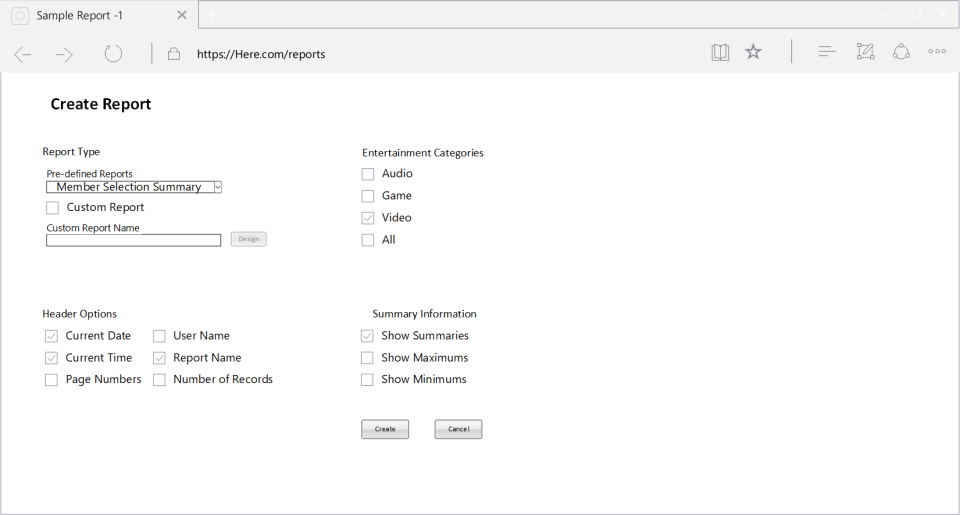
Sample Report Prototype Screen