Graphical Design C.R.A.P.
Contrast
- make different things different
- brings out dominant elements
- mutes lesser elements
- creates dynamism
Repetition
- repeat design throughout the interface
- consistency
- creates unity
Visual Consistency
- Internal consistency
- elements follow same conventions and rules
- set of application-specific grids enforce this
- External consistency
- follow platform and interface style conventions
- use platform and widget-specific grids
- Deviate only when it provides a clear benefit to user

Alignment
- visually connects elements
- creates a visual flow
Grids
- Horizontal and vertical lines to locate window components
- aligns related components
- Organization
- contrast for dominant elements
- element groupings by proximity
- organizational structure
- alignment
- Consistency
- location
- format
- element repetition
- organization
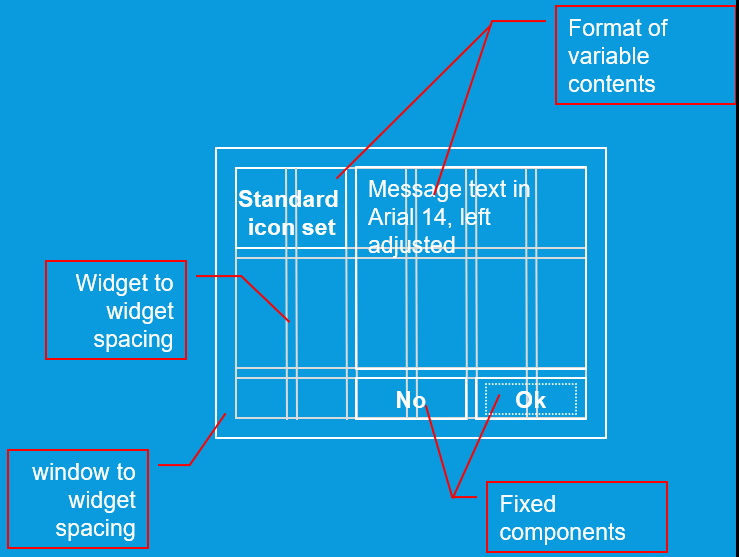
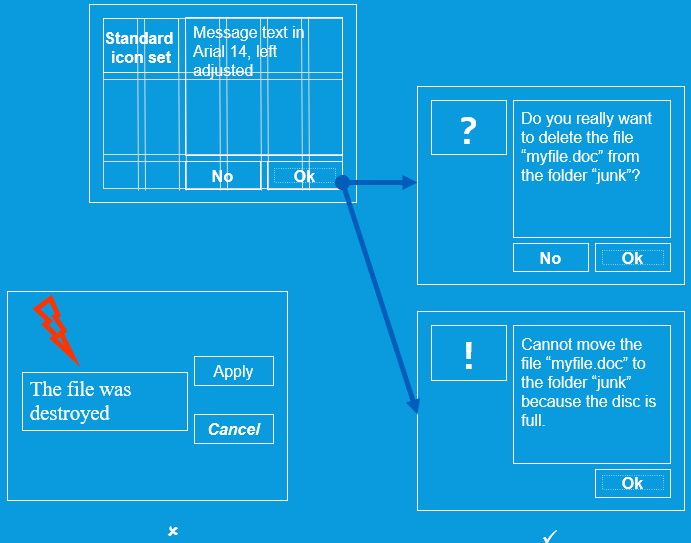
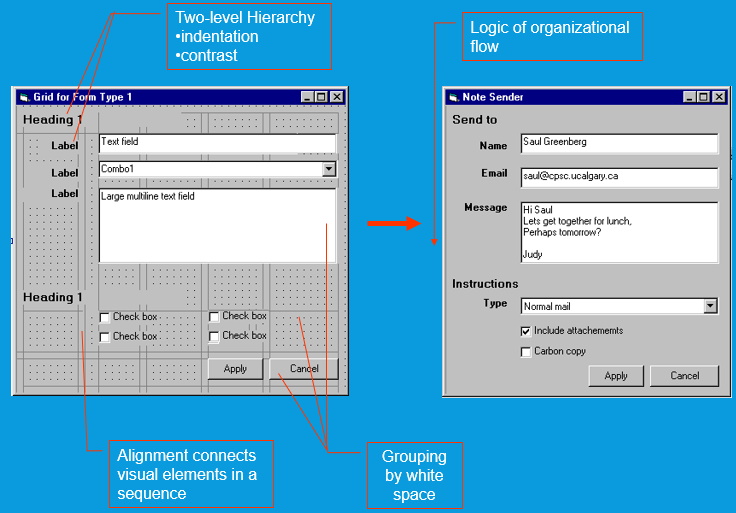
Proximity
- groups related elements
- separates unrelated ones
Relating Screen Elements
- proximal clusters
- alignment
- white (negative) space
- explicit structure
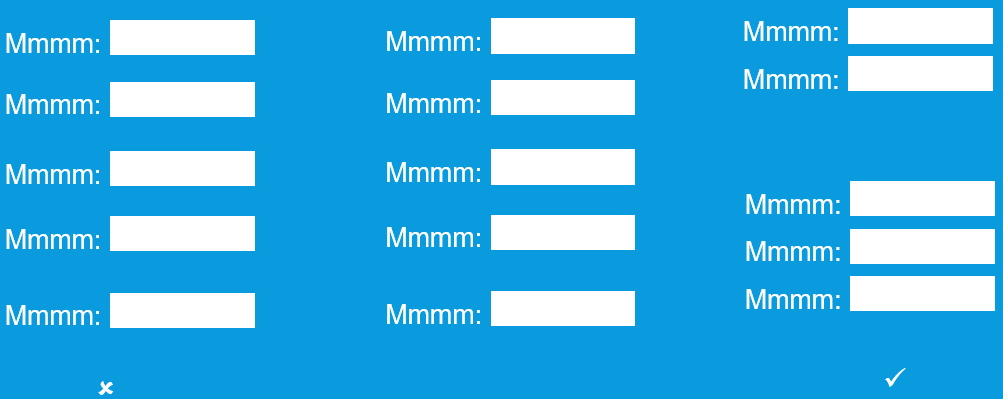
Navigational Clues
- provide initial focus
- direct attention as appropriate to important 2ndary, or peripheral items as appropriate
- order should follow a user’s conceptual model of sequences

Economy of Visual Elements
- minimize number of controls
- include only those that are necessary
- eliminate, or relegate others to secondary windows
- minimize clutter
- so information is not hidden
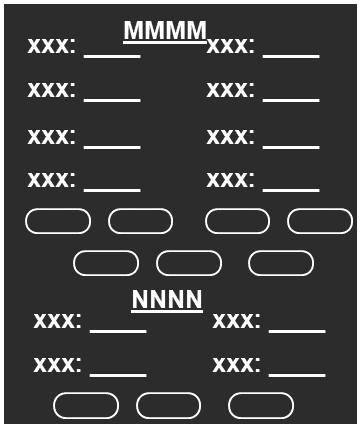 |
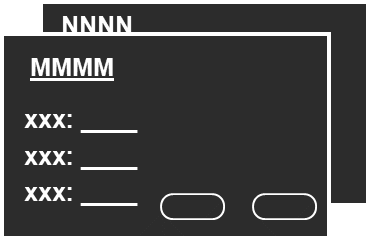 |
 |
 |